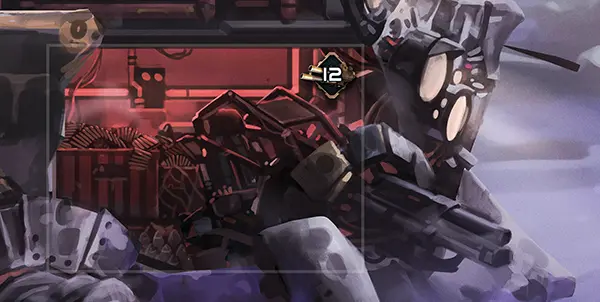What’s this about?
This site is an official rules reference for The Waste of Parts by Sky Kingdom Games.
It’s great for finding a specific rule quickly. It’s also an excellent supplement to the rulebook included in the box, when watching a how-to-play video, or while teaching the game.
Usage Tips
Back & Forward Nav: Think of each rule entry as a separate webpage. If you want to jump back, hit your Back button.
Check the Index : Don’t see what you’re looking for? The Index has every term in the game.
Install it: This site is a (Progressive Web App). You can install it as a standalone app that is lightning fast, and works even when you’re offline.
Link to a rule: Want to share a link to a particular rule? Just click its title!
Credits
- Game Design: Evan Duda
- Development: Eric Bittermann, David Yanchick, Sean Craten
- Insert amd Tray Designs: Noah Adelman, Daniel Alves
- Graphic Design: Tibor Özvegy, Daniel Alves
- Illustration: Caravan Studio
- Rulebook Editor: Jans Carton
- Miniature Sculpting: Renan Rossini
- Last checked
Actions
Each round, players take turns, during which their Crew Member performs actions. After all Crew Members have acted, Enemy perform 1 action.
Crew Member Actions
Each Crew Member has an Action Stat, which indicates how many actions they can take on their turn. The starting value is 3, as shown on their Crew Member Dashboard. This stat may be temporarily modified during play and resets to its starting value at the end of the round.
You may repeat the same action multiple times per turn.
Beyond the standard Crew Actions, some cards and rooms provide additional actions or boost your Action Stat, granting you more actions per turn.
Enemy Actions
Enemies do not use an Action Stat and each enemy only performs 1 action at the end of each round, following a strict set of priorities. Enemy actions are determined “simultaneously”. That is, one enemy’s action will not alter another enemy’s priority or action.
Adjacent
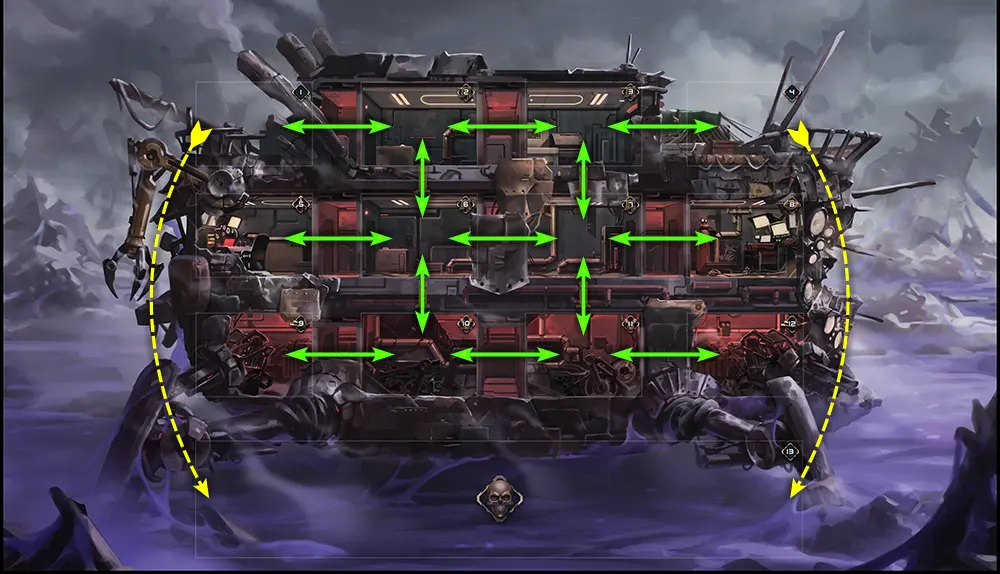
Rooms are adjacent if they are next to each other on the same level or connected by a ladder.
When a Crew Member or Enemy moves, it moves into an adjacent room.
Some weapons allow a Crew Member to attack an Enemy in an adjacent room. For these attacks, The Wastes are considered adjacent to the Fore and Aft Decks.
Advancing
The Mech advances at the end of each round if the following conditions are met:
- Both Engine Rooms are Functional
- The Cockpit is Functional
- No Enemies occupy The Wastes (13)
Distance & Speed
Mech Tracker
When the Mech advances, increase the Distance dial on the Mech Tracker by an amount equal to the total of both engines' Speed Stat, plus 1 for each time an Engine Room was fueled that round.
By default, each Engine has a Speed Stat of 1, so the Mech advances 2 per round. Reach 35 on the Distance dial to arrive at Sanctuary and win the game.
Enemy Escalation
As your crew progresses through the Wastes, stronger and more dangerous threats emerge. This is represented by shuffling higher-level Enemies into the Enemy Deck when the Mech reaches certain milestones.
At the start of the game, the Enemy Deck contains only level 1 Enemies.
- At Distance 10: Shuffle all level 2 Enemies into the deck.
- At Distance 20: Shuffle all level 3 Enemies into the deck.
If the Enemy Deck runs out of cards, shuffle the next level of Enemies together to form a new deck. Example: If the Enemy Deck runs out at Distance 9, shuffle the level 2 Enemies to form a new deck.
If level 3 Enemies have already been added, remove all Just the Wind cards and shuffle the remaining level 3 Enemy Cards to form a new deck.
Armor Card

- Card Name
- Armor Icon: This icon denotes an Armor card. A Crew Member can only benefit from one Armor card at a time.
- Card Ability or Effect
Bosses (Optional Rule)
Bosses are an ultimate challenge that players may choose to face after meeting the standard win conditions. This serves as a final test of teamwork and builds. If players opt to fight a Boss:
- After the final Enemy is destroyed, fully complete the remainder of the round.
- Complete another full round to prepare for the Boss. During this round, Reinforce costs are reduced—Crew Members may discard 1 Scrap instead of 2 to restore 1 Hull point.
- Set up the The Harrow or The Scourge boss.
The Cockpit (8)
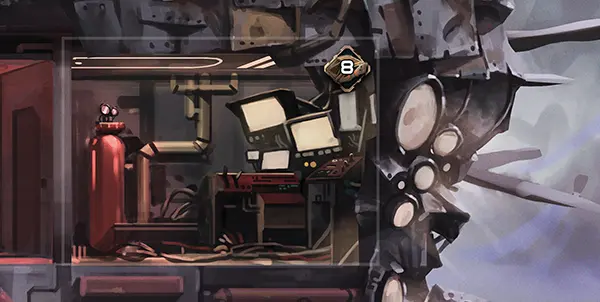
Crew members here can remotely operate the Salvaging Crane, Aft Gun, or Fore Gun as if they were in those rooms, but at 50% efficiency (rounded up).
Example: If the Fore Gun has an Attack Stat of 3, a Crew Member in the Cockpit may spend an action to fire it, rolling 2 dice instead of 3 (50%, rounded up).
Autopilot
At the end of each round, the autopilot will Advance the Mech equal its total Speed, if:
- The Cockpit is Functional
- Both Engine Rooms are Functional
- There are no Enemies occupying The Wastes
Combat
Combat in the Waste of Parts is straightforward — Crew Members and Enemies use the same system. When attacking, roll a number of dice equal to the Attack stat. Results of 1–2 () are misses. Results of 3–6 () are hits. Each hit reduces the target’s Health by 1 point.
Enemy Attacks
When an Enemy Attacks, it Attacks EACH Crew Member that occupies a room with it. Roll separately for each Crew Member, one at a time, until the Attacks are resolved.
Crew Member Attacks
Crew Members can attack Enemies by taking the Attack Action. Attacks are typically limited to enemies in their room, but certain weapons may allow attacks on enemies in adjacent rooms.
When attacking, the Crew Member must declare their target BEFORE rolling. Crew Members cannot attack each other.
Weapons

Weapon
Weapons are a type of Equipment. When making an attack, a Crew Member may choose an equipped Weapon to use instead of their base “unarmed” Attack stat. Use the Weapon’s Attack stat for that attack.
Weapon Jams: Attacking with a Weapon carries a risk. If an attack roll with a Weapon results in nothing but 1’s, the Weapon jams and is immediately Scrapped.
Components
The Crew
- The Artificial

-
The Artificial is a living extension of the Mech, its circuits intertwined with the ship’s core systems. No matter where it moves, it remains tied to the heart of the machine. It can sacrifice its own integrity to push its limits, sharing the crew’s fate as they battle toward Sanctuary.
- The Brute

-
The Brute thrives on chaos and carnage, wearing every scar as a badge of survival. With a body built for punishment and a stubborn resolve, he excels in close combat, drawing the monsters’ attacks to protect the crew. Pain isn’t a hindrance—it’s his power source.
- Bloodlust: Whenever you destroy an enemy with an unarmed attack, heal 1 health.
- Counterblow: Once per round, when you are injured by an attack, you may immediately make an unarmed attack.
- The Deadeye

-
The Deadeye is a master of precision, their keen eyes and steady hands making every attack count. With unmatched focus, they pick off threats, dealing devastating damage when their aim is true. In the chaos of the Waste, they are the crew’s sharpest weapon.
- The Doctor

-
The Doctor is the lifeline of the crew, a calm presence in the chaos of the Waste. He mends wounds with skill and precision, even his own, and brings fallen allies back into the fight with uncanny efficiency. In a world of ruin, he brings hope.
- The Experiment

-
The Experiment is a living anomaly, a patchwork of flesh and machinery pulsing with raw power. The more damage it endures, the more its unarmed strikes devastate. Monsters are inexplicably drawn to it, as if sensing the strange energy that makes it unstoppable.
- Rage Gene: When making an unarmed attack, gain +1 attack for each missing point of health.
- Lost Link: If an enemy would spawn in an adjacent room, you may have it spawn in your room instead.
- The Firefighter

-
The Firefighter is the crew’s shield against destruction, moving swiftly to extinguish flames that threaten the Mech. With expert precision and unwavering focus, he douses the fires sparked by invading monsters, ensuring the team’s journey to Sanctuary endures.
- Emergency Response: Whenever you Extinguish a room, that room becomes Functional instead of Inoperable.
- Hostile Environment: You may Extinguish rooms containing enemies. When you do, you may move them to an adjacent room.
- The Gambler

-
The Gambler is a risk-taker who thrives on the edge of uncertainty. With him around, the odds tilt in the crew’s favor, turning potential disasters into opportunities. His actions are driven by chance, but his uncanny luck often makes him the crew’s wild card on the road to Sanctuary.
- The Mechanic

-
The Mechanic is the lifeblood of the Mech, mending its wounds and fortifying its defenses with tireless dedication. Her skilled hands uncover treasures from twisted wreckage, propelling the crew forward. In the Waste, her ingenuity makes the Mech a steadfast bastion of hope on the road to Sanctuary.
- The Prepper

-
The Prepper is the crew’s strategist, always ready for the unexpected. Armed with an arsenal of tools, she carries more equipment than anyone else and ensures nothing goes to waste. When gear is spent, she recovers it, leaving resources behind to keep the crew equipped on the path to Sanctuary.
- The Scout

-
The Scout is the crew’s swift shadow, darting through the Waste with unmatched agility. Her free movement keeps her one step ahead, and every enemy she destroys fuels her momentum. In the chaos of the journey, she’s the Mech’s eyes, always forging the path to Sanctuary.
- Haste: Once per round, you may move as a free action.
- Adrenaline Rush: Whenever you destroy an enemy, you may move as a free action this round.
- The Shepherd

-
The Shepherd is a former Azell Tech Scientist that has gone insane, having begun a cult-like worship of the wasteland, and believing herself to be able to influence and command the creatures that inhabit it.
Crew Member Actions
On your turn, spend Actions to have your Crew Member:
- Move to an adjacent room.
- Attack an enemy in the same room.
- Repair their room, taking it from Inoperable to Functional. No Enemies can be present.
- Extinguish their room, taking it from On Fire to Inoperable. No Enemies can be present.
- Mend another crew member present, restoring 1 Health Point.
- Fuel the Engine Room they occupy, if it’s Fuelable.
- Drop an item they’re holding, or give it to another Crew Member present.
- Pick Up an item from the ground, or from another willing Crew Member present.
- Trade an item they're holding for one on the ground, or from another willing Crew Member present.
- Revive another downed Crew Member present (Costs 2 Actions).
Note: some cards and rooms provide additional actions.
Crew Member Dashboard

- Health Stat: How much damage you can suffer before being Downed and unable to act.
- Attack Stat: Roll this many dice when attacking without a weapon.
- Action Stat: How many actions you can take on your turn.
- Abilities: Choose one of these abilities to use for the entire game.
- Equipment Slots: Attach equipment cards here.
Note: Starting values are highlighted in yellow.
Crew Member Standees

Use Crew Member standees to indicate the current location of crew members.
Downed Crew Members have their standee laid on its side until Revived.
Aft Deck (1) & Fore Deck (4)
No Upgrade cards can be placed on the Aft Deck or Fore Deck.
These rooms are immune to damage, causing Enemies to skip their “attack room” priority while in them.
Crew members with weapons that target Enemies in adjacent rooms can attack Enemies in The Wastes from these rooms.
Dice

Whenever an entity makes an Attack, they roll a number of dice equal to their Attack stat. Any results of 1–2 () are misses. Any results of 3–6 () are hits.
The numbers on the dice are used to resolve a variety of abilities and effects.
Discard
When you discard a card, remove it from the game entirely. Place the card back in the box instead of any game area.
Drop
The Drop Action allows a Crew Member to either drop a piece of Equipment they are carrying on the ground or give it directly to another Crew Member in the same room.
If a room is On Fire, any Equipment on the ground is immediately discarded. Otherwise, the Equipment remains in the room and can be retrieved using the Pick Up action.
End of Round
Once every player has finished their turn, the round ends. The First Player then takes a series of steps, in order, as detailed below.
At the end of each Round:
Refresh Crew Actions: Some effects in the following steps may reduce the number of actions Crew Members have in the following round.
Room Effects: Trigger Room Upgrade Room Effects in any order.
Determine Enemy Actions: Each Enemy selects only the first applicable action:
- Attack all Crew Members in their room.
- Attack their room if it isn't On Fire, worsening its condition by one step.
- Move to an adjacent room with a Crew Member, prioritizing those closest to the Cockpit.
- Move toward the nearest Engine Room that's not On Fire.
If none of these apply, the Enemy does nothing.
Resolve Enemy Actions: Each Enemy takes the action determined in the previous step.
Fire Damage: The Mech loses 1 Hull point for each Room that is On Fire.
Advance: The Mech Advances toward Sanctuary if all of these are true:
- Both Engine Rooms are Functional
- The Cockpit is Functional
- There are no Enemies occupying The Wastes
Increase the Distance dial on the Mech Tracker by an amount equal to the total of both engines' Speed Stat, plus 1 for each Fueled Engine marker.
Salvaging: Draw Salvage Cards if the Salvaging Crane is Functional and operated by a Crew Member.
Use Scrap: Choose cards from the Scrap Pile to perform the following, any number of times:
Spawn Enemies: One at a time, draw and resolve Enemy cards equal to the Noise level plus 1 for each Fueled Engine marker. Then move all Fueled Engine markers to their Unfueled position.
Enemy Escalation: If the Mech reaches a milestone, shuffle increasingly higher-level Enemies into the deck.
New First Player: Pass the First Player marker clockwise.
Enemies
Enemies spawn in various Rooms and will attack Crew Members, or damage the room they are in.

Enemy Card
Spawning Enemies
At the end of each round, the First Player draws and reveals a number of Enemy Cards equal to the Mech's Noise Level, plus one additional card for each fueled engine that round. While some Enemy Cards are harmless and discarded, most represent Enemies that have infiltrated your ship, seeking to drag you down to join them.
When an Enemy Card is drawn, place its acrylic standee in the appropriate room, as indicated by the Spawn Location number. Then, place the Enemy Card face up in the matching space on the Enemy Tracker. This board is used to reference Enemy stats and effects and track damage with red acrylic cubes. When an Enemy is destroyed, discard its card and remove its standee.
Enemy Actions
At the end of the round, each Enemy may take only one of the following actions:
- Attack: Enemies attack crew members in their room, or the room itself.
- Crew Members: Targets all Crew Members in its room. Roll a number of dice equal to the Enemy's Attack Stat separately for each target.
- Room: Worsens the current room's condition by one level—Functional to Inoperable, or Inoperable to On Fire. No dice are rolled.
- Move: Moves into an adjacent room.
Activating Enemies
All Enemies simultaneously determine their action based on a strict set of priorities. Each Enemy selects only the first applicable action:
- Attack all Crew Members in their room.
- Attack their room if it isn't On Fire.
- Move to an adjacent room with a Crew Member, prioritizing those closest to the Cockpit.
- Move toward the nearest Engine Room that's not On Fire.
If none of these apply, the Enemy does nothing.
Enemy Card

- Name
- Level: Level 1 Enemies form the Enemy Deck at the beginning of the game. Stronger Enemies are added as the Mech advances.
- Ability
- Health: When an Enemy suffers this much damage, it is destroyed. Discard the Enemy Card.
- Attack Stat: The number of dice rolled when this Enemy attacks.
- Spawn Location: Where this Enemy is placed on the Mech Gameboard when the card is drawn.
Enemy Actions
Each Enemy takes 1 Action at the end of the round. Enemies collectively determine their actions simultaneously following this set of priorities:
- Attack all Crew Members in their room, rolling separately for each attack.
- Attack their room if it isn’t On Fire, worsening its condition by one step.
- Move to an adjacent room with a Crew Member, prioritizing those closest to the Cockpit.
- Move towards the nearest Engine Room that is not On Fire.
- Remain stationary.
Enemy Standees

When an Enemy is spawned, place its acrylic standee to represent it in the appropriate room.
If an Enemy card is drawn, and there are no acrylic standees remaining to represent it, instead discard that card. Lose Hull points equal to the discarded Enemy’s Health.
Enemy Tracker Gameboard
When an Enemy is spawned, place its card face up on the appropriate room of the Enemy Tracker Gameboard. You’ll reference the enemies stats and effects using this board, and track any damage it accrues using the red acrylic cubes.
The Engine Rooms (10, 11)

The Engine Rooms each contribute speed to the Mech (1 each by default). At the end of the round, The Mech advances equal to its total speed if:
- Both Engine Rooms are Functional
- The Cockpit is Functional
- There are no Enemies occupying The Wastes
Equipment

Weapon

Armor

Gear
Equipment is a type of Salvage Card that enhances Crew Members by providing them with valuable tools and abilities. These cards are placed in the slots of the Crew Member Dashboards. Most Crew Members have a limit of two Equipment cards, though some may attach up to three. Proper allocation of Equipment is key to maximizing the Crew’s effectiveness.
When an Equipment card is drawn, the Crew decides whether to give it to a specific Crew Member or Scrap it. In cases of disagreement, the First Player makes the final decision. If a Crew Member already has the maximum number of Equipment cards equipped and wishes to take a new one, they must Scrap one of their existing cards or drop it into their current Room.
Each Equipment card belongs to one of three categories:
Events (Optional Rule)
Before the game begins, players may agree to play with the Event Deck. This deck introduces additional modifiers to standard gameplay.
At Distance 10 and 20, the First Player draws two Event Cards and reveals them. The crew chooses one to activate, and places it face up on the Event Deck. The other card is discarded. The active Event Card remains in play until:
- A new Event Card replaces it (when reaching another milestone).
- Players win the game (by reaching Distance 35 and defeating all Enemies).
Extinguish
A Crew Member can take the Extinguish Action to put out a fire in the room they currently occupy, restoring it from On Fire to Inoperable.
Rooms occupied by Enemies cannot be extinguished.
First Player

The player with the First Player Card or Mech Miniature takes their turn first; the turn order then progresses clockwise until everyone has taken a turn. At the end of each round, pass the First Player Card/Miniature clockwise.
Fuel
A Crew Member in an Engine Room may take the Fuel Action to spend 1 Scrap and fuel that engine, adding a temporary bonus to the Mech's effective speed and Noise.
No Engine Room may be fueled more than once per round unless otherwise specified. When an Engine Room is fueled, indicate it on the Mech Tracker.
Gear Card

- Card Name
- Action Icon: It takes one Action point to activate this card’s ability.
- Card Ability or Effect
Aft Gun (9) & Fore Gun (12)
A Crew Member here may spend an action to fire the room's gun, making an attack against an Enemy in The Wastes equal to the gun's Attack Stat (3 by default).
Health
Health represents an entity’s life force.
Downed Crew Members
When a Crew Member’s Health stat reaches 0, they are Downed. Lay their standee on its side and until Revived. Downed Crew Members cannot take Actions.
If all Crew Members are Downed at the same time, the players lose the game.
Destroyed Enemies
When an Enemy’s Health is depleted, they are Destroyed. Remove their standee and card from the game boards to signify their defeat.
The Mech’s Hull
Mech Tracker
The Mech’s Hull serves as the Crew’s primary defense against the dangers of the Waste. Its integrity is tracked using the Hull dial on the Mech Tracker. If the Hull is reduced to 0 Hull Points, the game is immediately lost.
Enemies in The Wastes attack the Hull directly instead of targeting Crew Members. Additionally, each room that is On Fire inflicts 1 damage to the Hull at the end of the round.
Hull Points can be restored by discarding Scrap at the end of the round.
Icons
The Mech

The Mech comprises 12 different rooms, with a 13th “room” representing the wasteland surrounding it.
Mech Gameboard
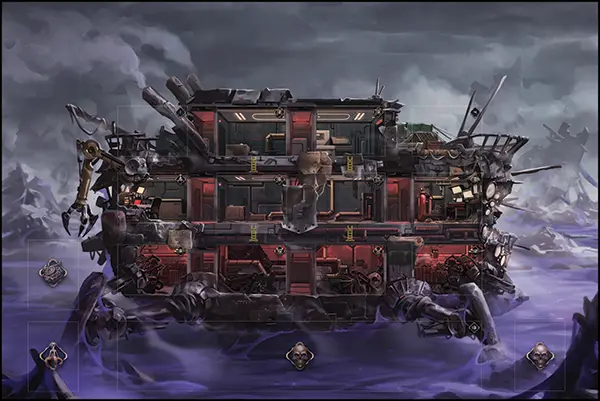
Mech Tracker
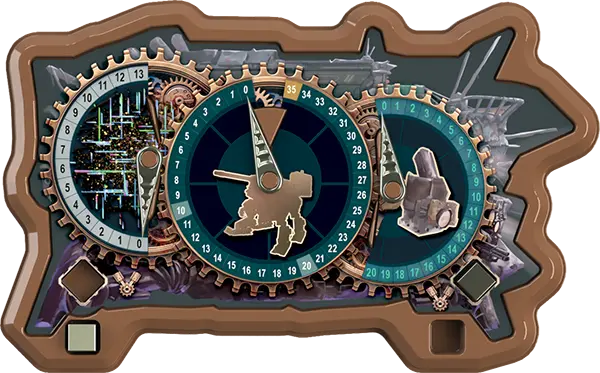
- Noise: Draw one Enemy Card for each Noise at the end of the round.
- Distance: Increasingly powerful Enemies are added at Distance 10 and 20. Get to 35 to reach Sanctuary and win the game.
- Hull: Overall integrity of the Mech. If it reaches 0, players lose the game.
- Fueled Engine: A fueled Engine Room temporarily boosts speed and Noise at the end of the round.
- Unfueled Engine: This Engine Room has not been fueled.
Mend
A Crew Member can take the Mend Action to heal another Crew Member in their room by 1 Health Point.
Crew Members cannot Mend themselves unless otherwise specified.
Move
Crew Members and Enemies can both move to adjacent rooms on the Mech.
Crew Member Movement
On your turn, you may take the Move Action to move the Crew Member you control into an adjacent Room.
Unless otherwise specified, Enemies do not hinder Crew Member movement.
Enemy Movement
Enemies might move to an adjacent room at the end of the round, according to their behavior priority.
The Multi-Function Rooms (2, 3, 6, 7)
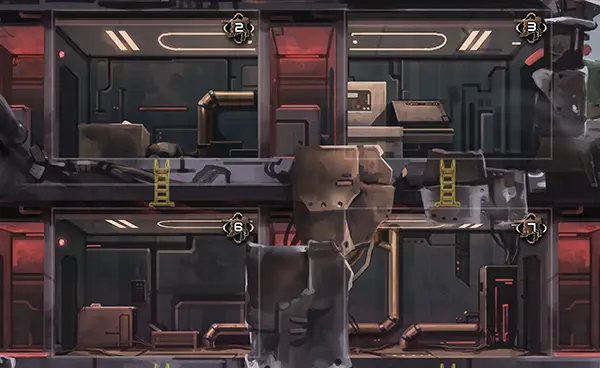
These rooms have no inherent function but are common recipients of room upgrades.
Noise
Traveling through the Waste of Parts is sure to attract unwanted attention. Noise is generated in several ways and is tracked with the Noise dial on the Mech Tracker:
- Crew members (during setup)
- Some room upgrades
- Some Enemies
Fueling engines creates temporary Noise, tracked with silver cubes on the Mech Tracker.
At the end of the round, the First Player spawns a number of Enemies equal to the total Noise level.
How to Play
In The Waste of Parts, you take on the role of Crew Members working together to defend their Mech from relentless Enemies as you fight to survive the wasteland. As you push forward, you'll gather equipment, upgrade the Mech, and face mounting dangers in your struggle to reach the safety of Sanctuary.
Each round of The Waste of Parts consists of individual player turns followed by a series of end-of-round steps. The player with the First Player marker takes the first turn, and play proceeds clockwise until each player has taken a turn. After all players have acted, various events occur, such as Enemies act, the Mech advances, salvage is collected, and new Enemies spawn.
Players win by surviving the journey and reaching Sanctuary. You lose if all Crew Members are Downed or if the Mech's hull is annihilated.
Pick Up
A Crew Member can take the Pick Up Action to retrieve a piece of Equipment from the ground or receive a piece of Equipment from another consenting Crew Member in the same room.
Red Cubes

Use red acrylic cubes and the Enemy Tracker gameboard to track the damage suffered by each enemy.
Repair
When a Crew Member takes the Repair Action, they restore their current room from Inoperable to Functional.
Rooms occupied by Enemies cannot be Repaired.
Revive
Requires 2 Action Points.
A Crew Member can take the Revive Action to heal Downed Crew Member in their room to 1 Health Point. The revived Crew Member cannot take Actions until the next round.
Room Conditions
Each room of the Mech has 3 states: Functional, Inoperable, and On Fire. If an Enemy is left alone in a room and no Crew Member is present, it will damage the room it is in. Enemies damaging Rooms are automatically successful.
All Enemies act “simultaneously”. For instance, if there are 4 Enemies in an otherwise unoccupied Functional Room, they will all damage it simultaneously and reduce its state from Functional to On Fire.
Regardless of its Attack stat, an individual Enemy will only ever damage a room one time when it acts.
Functional
An undamaged room works as normal.
Inoperable

The first time a room is damaged place an Inoperable Card over the room space. Its effects and abilities become non-functional until it is Repaired.
On Fire

When a room is damaged a second time, place an On Fire! card over the room space. Discard any Upgrade card and dropped Equipment from the room.
Each room that is On Fire deals 1 damage to the Mech’s Hull at the end of the round.
A room that is On Fire can no longer be damaged, but a Crew Member can Extinguish the fire and return the room to Inoperable.
Rooms that are On Fire do not hinder movement and do not damage Enemies or Crew Members.
Room Upgrade Card
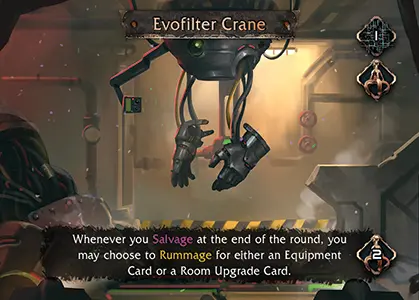
- Card Name
- Card Ability or Effect
- Location: Determines which room the Upgrade Card can be placed in.
- Noise Level: Any additional Noise this Upgrade card incurs is displayed here. Add it to the total Noise Level.
Round End
At the end of the round…
- Refresh Crew Actions
- Resolve room effects.
- Enemies act simultaneously.
- The Hull loses 1 point for each room that’s On Fire.
- The Mech advances.
- Draw and resolve Salvage Cards.
- Use Scrap to Rummage for resources or restore the Hull.
- Spawn Enemies.
- Escalate the enemy deck if you’ve reached a milestone.
- Pass the First Player marker to the left.
Rummage
When you Rummage, reveal cards from the top of the relevant deck until you find the specified type of card.
Resolve the specified card, then shuffle the remaining revealed cards and place them on the bottom of the deck.
Salvaging
While hundreds of other vessels have tried and failed to make it across the Waste of Parts, you have two things they didn’t: a massive Salvaging Crane capable of dredging the depths of the toxic sludge below… and a graveyard of ship hulks waiting to be looted.
The Salvaging Crane (Room 5)

The Salvaging Crane is a critical tool for survival. At the end of the round, if the Salvaging Crane Room is Functional and occupied by a Crew Member, the First Player may draw a number of Salvage Cards equal to the room's Salvage Stat (2 by default).
Alternatively, a Crew Member in the Cockpit may remotely operate the Salvaging Crane at half its Salvage Stat (rounded up).
If the Salvaging Crane has been used twice without the Mech advancing, it cannot be used again until the Mech moves forward. You've exhausted this area's worthwhile parts—time to move on.
Note: A Salvaging Crane room upgrade does not take effect until the round after it is installed.
Salvage Cards

Salvage Cards include room upgrades, equipment (weapons, armor, and gear), and Scrap. The crew collectively decides how to distribute these resources. If a decision cannot be reached, the First Player makes the final call.
Room Upgrade cards are overlaid on top of default room spaces, enhancing the Mech’s functionality.
Equipment cards provide benefits to individual Crew Members when slotted to their Crew Member Dashboard.
Scrap cards and other unused Salvage cards are added to the Scrap Pile which is used for recycling Salvage cards and restoring the Mech’s hull.
Scrap
Scrap is a versatile resource that plays a key role in surviving the Waste. It is represented by cards in the Scrap Pile, a face-up stack of Salvage Cards on the Mech Gameboard. Any card in the Scrap Pile is considered “Scrap”.
What is Scrap?

Scrap Card
Some Salvage Cards are inherently designated as "Scrap". When drawn, these cards are placed directly onto the Scrap Pile.
Other Salvage Cards become Scrap when unwanted or when a game effect instructs you to Scrap a card. In either case, move the card to the Scrap Pile.
The term "Scrap" also refers to the action of placing a card in the Scrap Pile. For example, if a card is "Scrapped," it is moved to the Scrap Pile.
Using Scrap
At the end of the round, the First Player may choose cards from the Scrap Pile to perform the following actions any number of times:
- Reinforce: Discard 2 cards to increase the Hull dial by 1.
- Recycle: Discard 3 cards to Rummage for an equipment card or a room upgrade card.
Scrap is also used by Crew Members to perform the Fuel action.
Setup
Place the Mech & Enemy Tracker gameboards and prepare cards.
-
 Enemy Deck: Shuffle the level 1 Enemy Cards and place them on the Enemy Deck space.
Enemy Deck: Shuffle the level 1 Enemy Cards and place them on the Enemy Deck space.
-
 Scrap Pile: Place the two Scrap Metal Salvage Cards face-up in the Scrap Pile space.
Scrap Pile: Place the two Scrap Metal Salvage Cards face-up in the Scrap Pile space.
-
 Salvage Deck: Shuffle the remaining Salvage Cards and place them on the Salvage Deck space.
Salvage Deck: Shuffle the remaining Salvage Cards and place them on the Salvage Deck space.
-
 Event Deck (optional): Shuffle the Event Cards and place them on the Event Deck space.
Event Deck (optional): Shuffle the Event Cards and place them on the Event Deck space.
-
Set up the Mech Tracker in its tray.
Assemble The Crew.
- Choose Crew Members: Each player selects a Crew Member Dashboard and places it into a tray.
- Set Stats: Adjust stat dials to their yellow starting values.
- Pick Abilities: Each player marks their chosen ability with a silver cube.
- Place Standees: Each player places their standee in a Mech room of their choice.
Choose the First Player: Give them the First Player Marker.
Spawn Enemies: Rummage for a number of Enemies equal to the starting Noise.
Silver Cubes

Use silver cubes with the Mech Tracker to show whether an engine room is ready to be fueled.
The Harrow

The Harrow is a massive, kraken-like entity lurking beneath the toxic sludge. It begins the fight submerged, where it cannot be targeted, and acts only through its tentacles. Summon The Harrow to the surface where it is vulnerable by destroying tentacles.
Setup
To set up the battle with The Harrow:
- Place The Harrow card on the Mech Gameboard.
- Shuffle the 7 Harrow Boss AI cards to form the Boss AI Deck.
- Shuffle the 20 Tentacle cards to form a new Enemy Deck.
- Draw and resolve a number of Tentacle Cards equal to the number of Crew Members.
End of Round
Resume rounds with the following end of round steps:
- Refresh Crew Actions
- Room Effects
- Tentacles Attack: Following normal Enemy action priority.
- The Harrow Acts: Draw and resolve an AI Card, unless The Harrow is submerged.
- The Harrow Surfaces: If there are 2 or fewer Tentacles (3 or fewer if playing with 5 Crew Members).
- Fire Damage
- Salvaging
- Use Scrap
- Spawn Tentacles: Draw and resolve a number of Tentacle Cards equal to the number of Crew Members.
- New First Player
When The Harrow is destroyed, the players win the game with style!
The Scourge

The Scourge is a brutal warship, firing upon the Mech while deploying drones to board and disrupt the crew.
Setup
To set up the battle with The Scourge:
- Place The Scourge card on the Mech Gameboard.
- Shuffle the 6 Scourge Boss AI cards to form the Boss AI Deck.
- Build the Search Deck.
- Shuffle the Hacking Beacon, 2 Harpoon Bomb, and 2 blank Scourge Boss Cards together.
- Place additional blank cards on top of the deck equal to the number of Crew Members.
- Replace the Enemy Deck with the 2 The Husher Enemy Cards.
Hacking Beacon
The crew must locate a Hacking Beacon that has been fired onto the Mech. While it remains hidden, all rooms are treated as Inoperable. Crew Members gain a new action:
- Search: Place a red cube in your room, then draw a card from the Search Deck. You can only search a room that has not been searched.
End of Round
Resume rounds with the following end of round steps:
- Refresh Crew Actions
- Room Effects
- Determine Enemy Actions
- Resolve Enemy Actions
- The Scourge Acts: Draw & resolve one AI Card, unless The Scourge is stunned by the Hacking Beacon.
- Fire Damage
- Salvaging
- Use Scrap
- New First Player
The Captain Emerges: When The Scourge is destroyed, place a Wastelander Enemy Card on the Fore or Aft Deck. The game is won when the Wastelander is destroyed.
Trade
A Crew Member can take the Trade Action to swap a piece of Equipment they are holding with one on the ground or one held by another Crew Member in the same room.
Room Upgrades
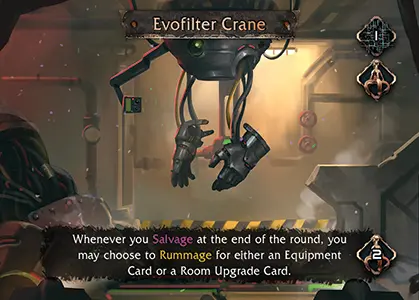
Room Upgrade Card
Room Upgrades are a type of Salvage Card that enhance the Mech’s functionality by providing valuable improvements to its Rooms. They can boost efficiency, unlock unique Room Effects, and strengthen the Mech’s overall defenses.
When acquired, the Crew collectively decides whether to use a Room Upgrade card and where to place it. If there is disagreement, the First Player makes the final decision. Unused Room Upgrade cards are added to the Scrap Pile.
When used, Room Upgrade cards are overlaid on top of default room spaces, enhancing the Mech’s functionality.
- Scrap an existing upgrade to replace it with a new one.
- Inoperable or On Fire rooms cannot receive upgrades, but rooms with Enemies can.
Note: A Salvaging Crane Room Upgrade placed into the Mech does not take effect until the following round.
Room Effects
Some Room Upgrade cards include Room Effects that trigger at the end of the round.
The Wastes (13)

Crew Members and Enemies cannot Move to or from the Wastes, nor can it be damaged by any Enemies that spawn there.
Instead of attacking Crew Members, Enemies in The Wastes Attack the Mech directly, reducing its Hull by 1 point for each hit.
The Mech cannot Advance at the end of the round if any Enemies are in The Wastes.
Some Weapons allow Crew Members to attack Enemies in an adjacent room. For these attacks, The Wastes are considered adjacent to the Aft and Fore Decks.
Weapon Card

- Card Name
- Reload Icon: Weapons with this icon have the Reload ability. After attacking with this Weapon, turn its card upside-down. As an action, a Crew Member can Reload to turn it back again, loading it. A weapon with the Reload ability can only be used if it is turned upwards.
- Attack Stat: Roll this many dice when attacking with this Weapon.
- Card Ability or Effect
Remember: If an Attack roll with a Weapon results in nothing but 1’s, the Weapon jams and is immediately Scrapped.
Winning the Game
When the Mech reaches Distance 35, finish the current round as normal. In subsequent rounds, no Enemies spawn. The end of round sequence is simplified to these steps:
- Refresh Crew Actions
- Room Effects
- Determine Enemy Actions
- Resolve Enemy Actions
- Fire Damage
- Salvaging
- Use Scrap
- New First Player
To win, the crew must defeat all remaining Enemies aboard the Mech, securing their arrival at Sanctuary.

 Enemy Card
Enemy Card First Player Mini
First Player Mini